Customize Meeting Schedule
The default view of the meeting schedule is sorted by day of the week.
While you are customizing, you can return to the default view at any time by refreshing your browser.
Shortcut keys for refresh are
CTRL-R
CMD-R
SHIFT-CMD-R
Click the eye icon to choose which columns you would like to see or hide.
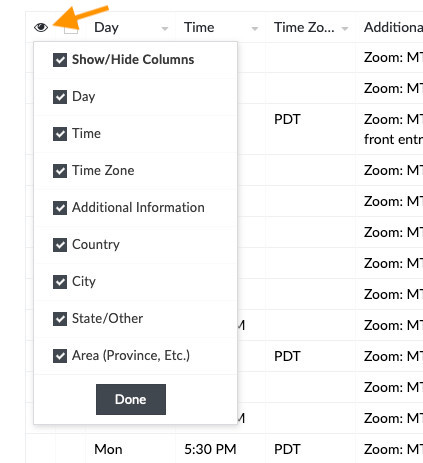
Click the line between columns to expand or contract the column.
See more or less information.
Optimize your viewing space.
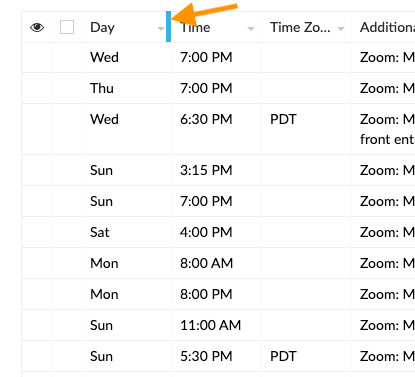
Click on the down arrow to sort the meeting list based on a column.
If you sort by day of the week, it will be alphabetical.
To return to the normal order of days, refresh your browser.
That will restore the default sorting.
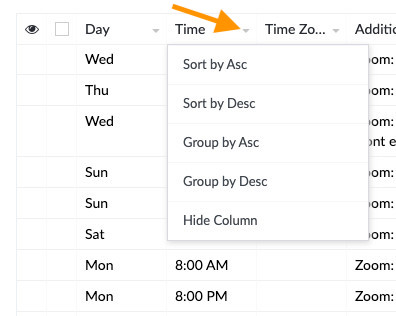
Go back to the online video conference meeting list.